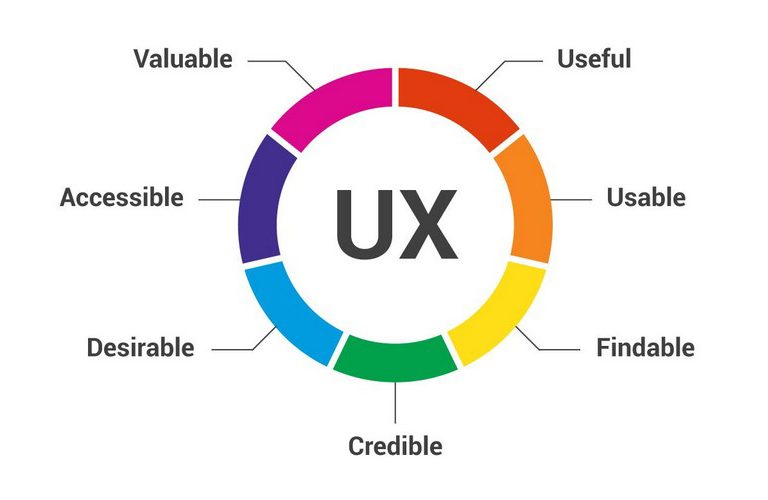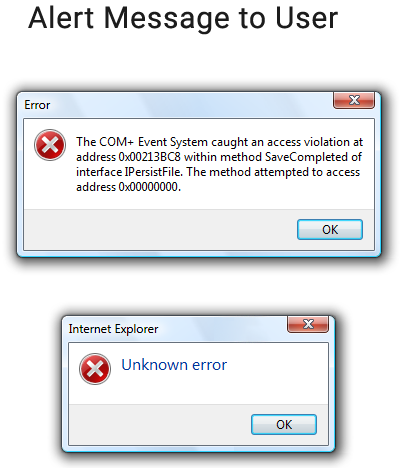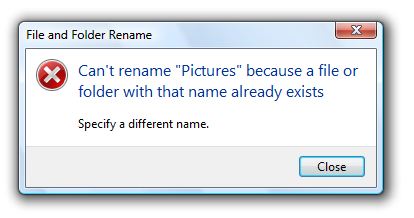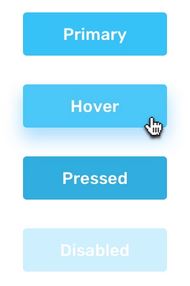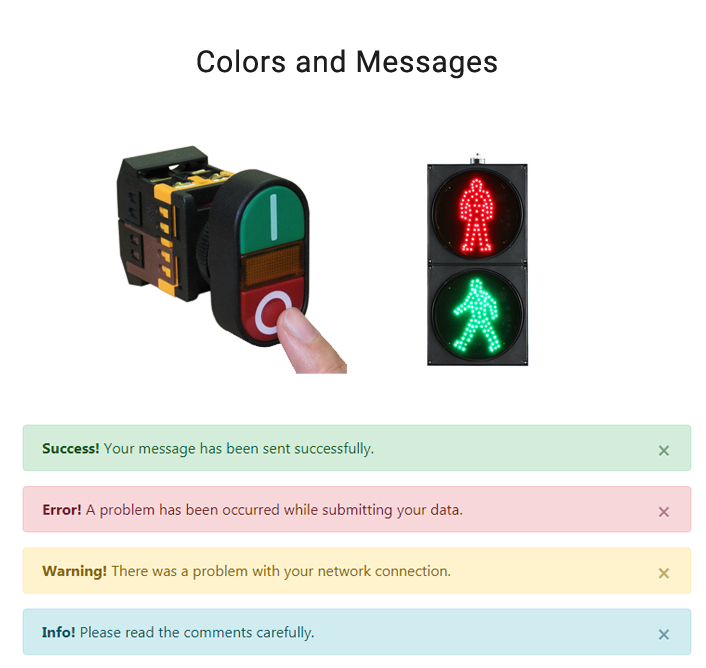Top 10 websites to help you improve User Experience design Knowledge
User experience design is one of the trending and matured field to help people Understand design problems and developing solutions. User experience the term coined by Don Norman, UX design mentor who teach the world User experience design principle and guidelines to follow. Nowadays almost all product developer and manufacture eagerly looks into User and Customer insights , feedback and problems what they face when interact with product to improve next level good user experience design.
Following are some of the top websites deliver UX content periodically
1. Alert Box – Nielsen Norman Group
NNG is the trusted long-running authority in all things UX. The articles are extremely insightful and always backed up with detailed research and examples to illustrate arguments. For a weekly fix, subscribe to their “Alertbox newsletter.” You won’t regret it.
2. UX Booth
UX Booth is an extremely high-quality and thorough blog. Quality is the key word here. Authors bring unique insights and perspectives to thought-provoking arguments. Articles are long but full of well-researched content, references, and suggestions for further reading.
3. UX Pin
UX Pin is a wireframing/prototyping product with a great blog embedded in their site. The content is interesting and relevant but keep an eye out for the free e-books. These are outstanding resources that are showcased on the blog. You can also find the whole collection here. Did I mention they are free?
4. UX Magazine
A staple in any UX designer’s reading list. This consistent blog has a huge variety of content for designers at any level. Here you will find anything from “how to” posts to opinion pieces and no matter what, UX will always be front and center.
5. A List Apart
Written for “people who make websites” with a focus on web standards and best practices. The site contains both a blog and longer format articles. The content in both sections are extremely well curated and high-quality material. However, if you’re looking for UX design specific content you may have to hunt around a bit. While hunting though, make sure to to explore headlines outside the field for some added industry context.
6. Usability.Gov
Usability.gov is the one-stop source for user experience Process, Principles and best practices. Learn how to create more usable, useful, and accessible websites to enhance your user experience
7. Usabilla
Usabilla is a product for user feedback, but they publish a blog on their site as well. The posts are always unique and interesting, but the real gem is their monthly “best of” articles. The “best of” is a compilation series that highlights insightful articles from around the web, typically from smaller or more niche sources.
8. Smashing Magazine
This is a classic resource for anyone in the technology industry. Dig into the “UX Design” category for a focused set of articles but explore the other offerings throughout the magazine as well. It will only help round you out as a designer the more you explore.
9. Design Shack
Established in 2003, Design Shack showcases inspiring examples of design, alongside resources and articles that teach you how to succeed.
This blog attracts a wide audience comprising agencies, designers, businesses, organizations, and individuals who are passionate about cutting edge web design technologies and design news.
10. Mindtreasury
Mindtreasury offers user experience design consultation service along with development, project management strategic support. They are bring solutions to customers to maximize customer experience and improve Return on investment. Here you will learn practical guide to implement how to implement ux best practices in legacy environment, click here to learn more