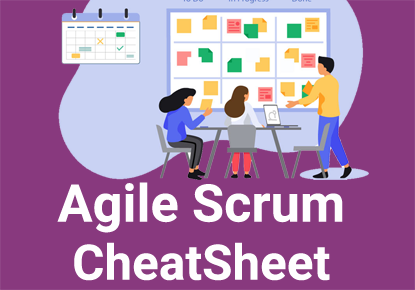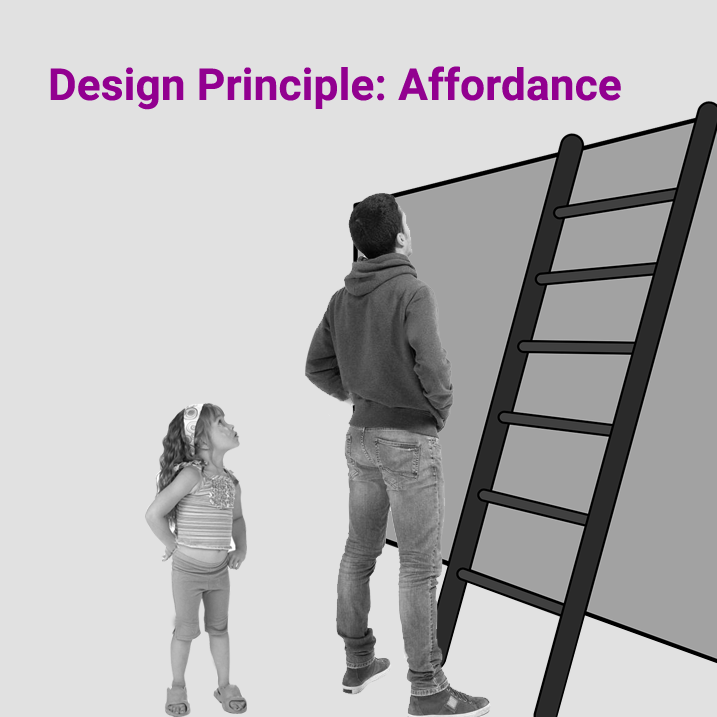Agile Scrum – A brief guide
Agile Scrum: Ken Schwaber and Jeff Sutherland how described in Scrum Guide as follows
Scrum: A framework within which people can address complex adaptive problems, while productively and creatively delivering products of the highest possible value.
- Lightweight, Simple to understand and Difficult to master
Scrum has been used to develop software, hardware, embedded software, networks of interacting function, autonomous vehicles, schools, government, marketing, managing the operation of organizations.
Scrum is immutable, cannot be modified by organization flexibility, if modified, we lose real benefits of scrum, it should be adhered how described in Scrum Guide
Three Pillars: 1. Transparency 2.Inspection 3. Adaptation
Scrum Values: 1. Commitment 2. Courage 3. Focus 4. Openness 5. Respect
SCRUM TEAM:
- Product Owner (1 person): Responsible creating product backlog items to maximize the value
- Product Backlog is visible, clear to all, and shows what the Scrum Team will work on next
- Backlog refinement/grooming can be done with help of developers, no more than 10% of the capacity of the Development Team
- Scrum Master (1 person): Responsible for promoting and supporting Scrum as defined in the Scrum Guide
- Development Team(3-9 people): Self organized team who creates working deliverable, collaborative responsibility, no sub team
SCRUM EVENTS:
- The Sprint: The heart of Scrum is a Sprint, a time-box of one month or less during which a “Done”, usable, and potentially releasable product Increment is created.
- Sprints contain and consist of the Sprint Planning, Daily Scrums, the development work, the Sprint Review, and the Sprint Retrospective.
- Sprint Planning: The work to be performed in the Sprint is planned at the Sprint Planning.
- Sprint Planning answers the following:
• What can be delivered in the Increment resulting from the upcoming Sprint?
• How will the work needed to deliver the Increment be achieved?
- The Product Backlog items selected for this Sprint plus the plan for delivering them is called the Sprint Backlog.
- Participants: Scrum Team, Stakeholders, SMEs
- Duration: Maximum 8 hours
- Daily Scrum: The Daily Scrum is a 15-minute time-boxed event for the Development Team.
- Developers asks three questions
- What did I do yesterday that helped the Development Team meet the Sprint Goal?
- What will I do today to help the Development Team meet the Sprint Goal?
- Do I see any impediment that prevents me or the Development Team from meeting the Sprint Goal?
- Team plans work for the next 24 hours
- Participant: Developers only, Scrum Master ensures that the Development Team has the meeting, cannot be moderator.
- The Development Team or team members often meet immediately after the Daily Scrum for detailed discussions, or to adapt, or replan, the rest of the Sprint’s work.
- Developers asks three questions
- Sprint Review: A Sprint Review is held at the end of the Sprint to inspect the Increment and adapt the Product Backlog if needed.
- Presentation of the Increment is intended to elicit feedback and foster collaboration.
- Participants: Scrum Team and Stakeholders
- Duration: Maximum 4 Hours
- Sprint Retrospective:
- Inspect how the last Sprint went with regards to people, relationships, process, and tools;
- Identify and order the major items that went well and potential improvements; and,
- Create a plan for implementing improvements to the way the Scrum Team does its work.
- Participants: Scrum Team (Product Owner, Scrum Master, Developer)
- Duration: 3 Hours max
SCRUM ARTIFACTS:
- Product Backlog: The Product Backlog is an ordered list of everything that is known to be needed in the product. It is the single source of requirements for any changes to be made to the product.
- Responsible: Product Owner
- Sprint Backlog: The Sprint Backlog is the set of Product Backlog items selected for the Sprint, plus a plan for delivering the product Increment and realizing the Sprint Goal.
- Responsible: Development team
- Increment: The Increment is the sum of all the Product Backlog items completed during a Sprint and the value of the increments of all previous Sprints. At the end of a Sprint, the new Increment must be “Done,” which means it must be in usable condition and meet the Scrum Team’s definition of “Done”.